Make sure
your CircusTalk profile is
100%
Complete
to reach the widest audience possible Complete all tabs on your profile!
Here is how:
|
|
|

PROFILE PICTURE
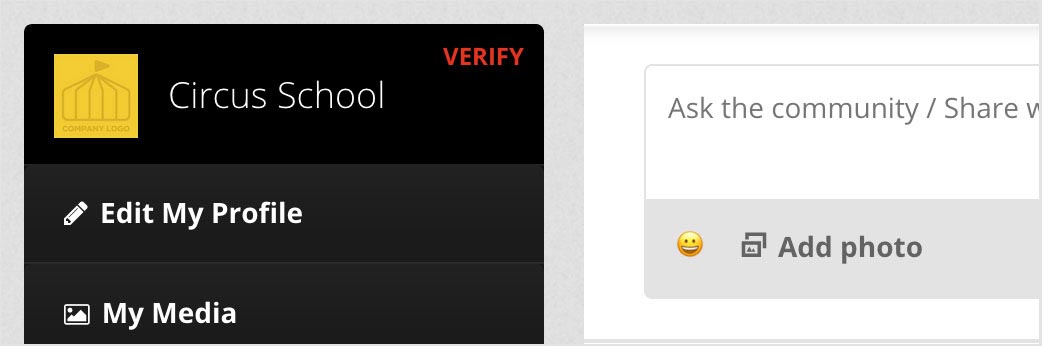
- 1. Go to “Edit Profile”
- 2. In the left column you will see the profile picture placeholder image
- 3. Click on the red “EDIT PROFILE PICTURE”
Logos work best if they are square.
Adding the school’s logo as profile picture helps you build your brand awareness in the circus community. The profile picture identifies your school throughout the website:
- On the Newsfeed
- In comments
- On your event and job posts
- In follow recommendations
- On your profile page
HOW TO APPLY

- 1. Go to “Edit Profile”
- 2. Click on “Detailed Profile”
- 3. Select HOW TO APPLY from the yellow tabs
This is perhaps the most important feature of your CircusTalk profile!
Be sure that your school shares the information on how to apply so that you can reach the greatest number of applicants.
Make sure that your application deadlines are updated yearly. School application deadlines that are added to your profile, automatically appear in the Event Calendar. A listing of upcoming application deadlines is also featured on the EDUCATION AND TRAINING page.
COURSES
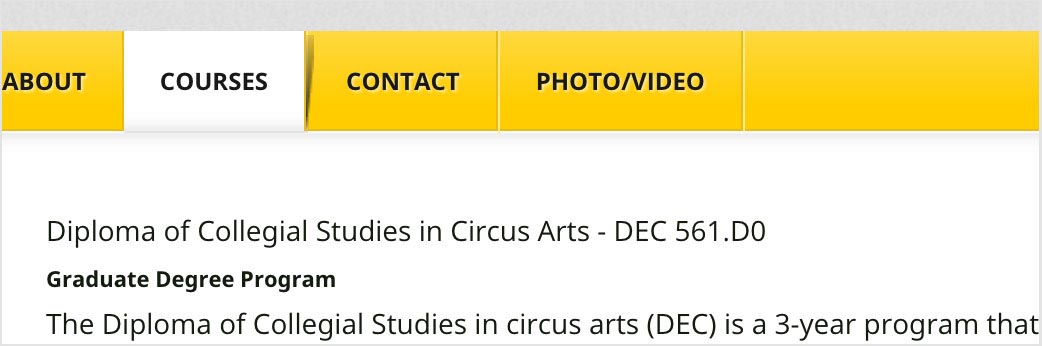
- 1. Go to “Edit My Profile”
- 2. Click on “Detailed Profile”
- 3. Select COURSES from the yellow tabs
Students often find it hard to know which course is right for them to apply for. A clear description of available courses increases your opportunities to attract the right audience to your program.
ABOUT AND CONTACT

- 1. Go to “Edit Profile”
- 2. Click on “Detailed Profile”
- 3. Select ABOUT and CONTACT from the yellow tabs.
It is crucial that prospective students have basic information about the school and know who to contact with their questions. In ABOUT you can also add your school’s team members (teachers and administrators). Under the CONTACT tab, you can provide the best point of contact to the school. If you are a member of CSAW and have a CSAW Student Ambassador, you can also put their information here as well.
PHOTOS AND VIDEOS
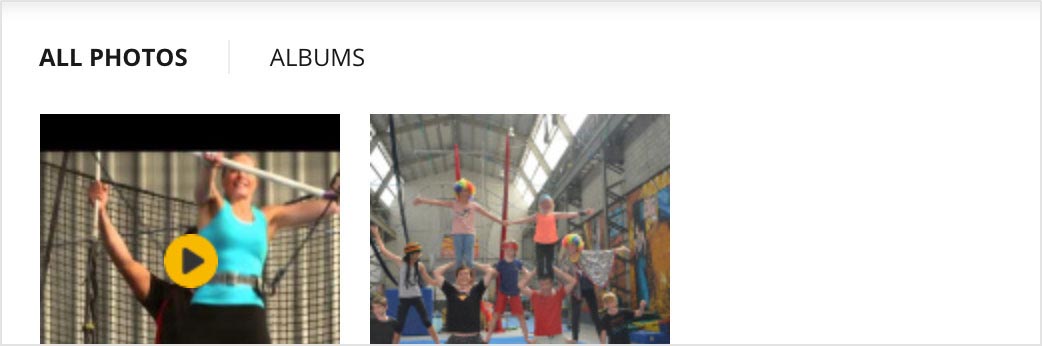
- 1. Go to “Edit Profile”
- 2. Click on “Photos & Video”
- 3. Click on the red “ADD PHOTOS AND VIDEOS” button and follow the instructions
When you add photos or videos to an album on CircusTalk, all members will see them posted to their newsfeed. Seeing what your circus school and training space looks like can be the deciding factor for students applying to your school.

|
© 2019 Circus Talk, LLC, 276 Fifth Avenue, New York, NY 10001
|